How to check your IMEI number on any iPhone or Android phone
In the realm of mobile devices, be it the sleek iPhone, the versatile Android, or the straightforward dumb phone, each possesses a distinct identifier known as the International Mobile Equipment Identity (IMEI) number. This unique alphanumeric code holds significant importance, serving various purposes such as verifying the status of a device, checking for reports of theft, and facilitating phone trade-ins. Understanding how to locate your IMEI is crucial, and fortunately, there are several ways to uncover this essential piece of information.
If you’re unsure where to check your IMEI number, fear not! We’ve crafted a comprehensive guide to assist you. Learn how to check your IMEI on any cell phone, be it an Android, iPhone, or even a basic phone. As an added bonus, we’ve included guides on finding your phone number, determining your device’s model number, and locating a lost cell phone of any kind.
Caution: Exercise discretion when sharing your IMEI, as it can be misused to blacklist devices, rendering them useless. Malicious parties could disrupt your phone or even clone it for nefarious purposes.
How to find the IMEI Number of any Smartphone

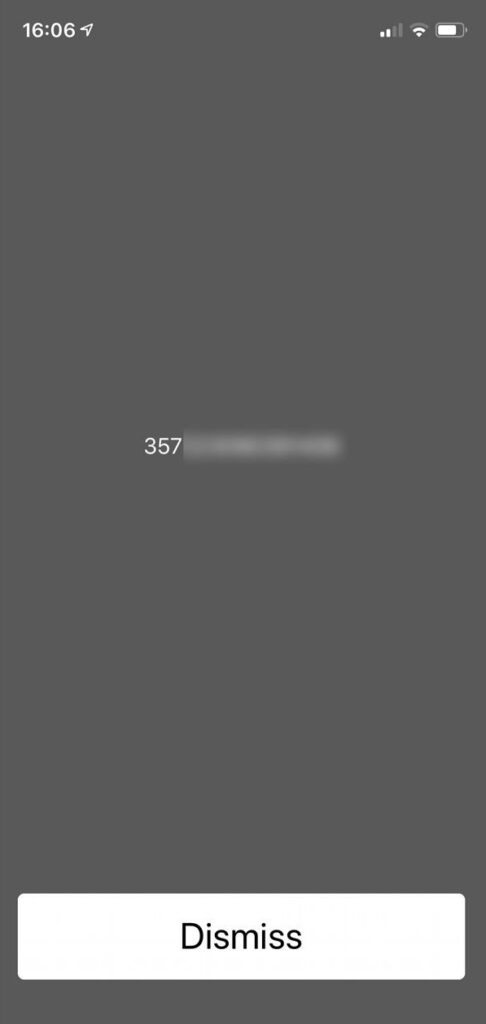
A swift and straightforward method to find your IMEI is embedded in many cell phones, and all you need is your phone’s dialer. While this method worked seamlessly on a Google Pixel 7 Pro, iPhone 8, and Samsung Galaxy Note 20, it may not be foolproof for every device. Ensure you’re using your phone’s default dialer app (avoid third-party apps like True Caller) for this method. If issues persist, explore alternative methods listed below.
Step 1: Dial *#06#: Simply input this code into your phone’s keypad without pressing the dial key.
Step 2: Pop-Up Display: After entering the code, a pop-up will appear, revealing your IMEI number along with other vital phone information.
How to Find the IMEI Number on an Android Phone

For Android users, locating the IMEI number involves navigating through the Settings menu. While the exact path may vary among different Android brands, you generally can find it under the “About phone” section in Settings.
Step 1: Open the Settings app using either the app drawer or by pulling down the notification shade and selecting the cogwheel.
Step 2: Navigate to About Phone: Head to the “About phone” section; you may need to scroll down or explore additional options like “Status” or “Status information.” Most phones make this information readily available from the Status screen.


How to Find the IMEI Number on an iPhone
If the dialer option proves ineffective on your iPhone, alternative methods are available.
Step 1:Go to Settings > General > About.
Step 2:Scroll down to find the IMEI entry in the list.
Alternatively, touch and hold the number to copy it to the clipboard for pasting elsewhere, such as in Notes or a text.
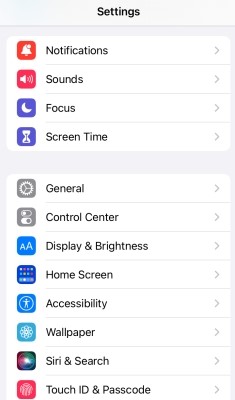

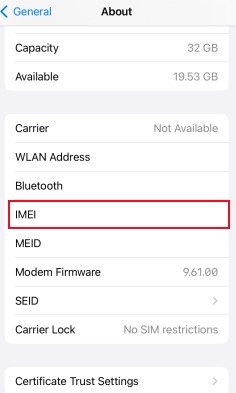
Find IMEI Number from Your Phone's Box
In the unfortunate event of your phone being stolen and you neglected to record the IMEI number, hope is not lost. If you’ve retained the original box, it typically features a sticker displaying the IMEI number on one of its sides.

By following these methods, you’ll effortlessly uncover your IMEI number, ensuring you’re equipped with vital information for various purposes. Stay informed, exercise caution, and empower yourself in the realm of mobile technology.
